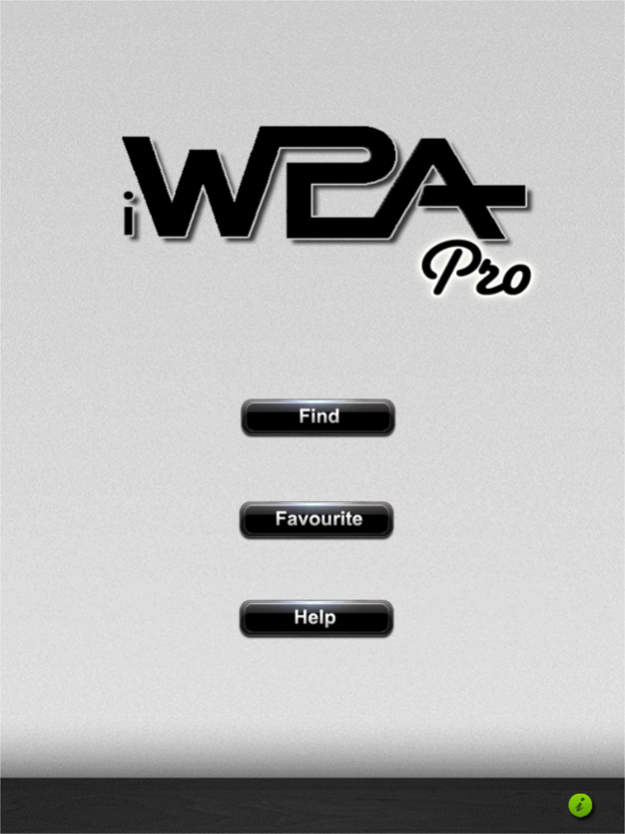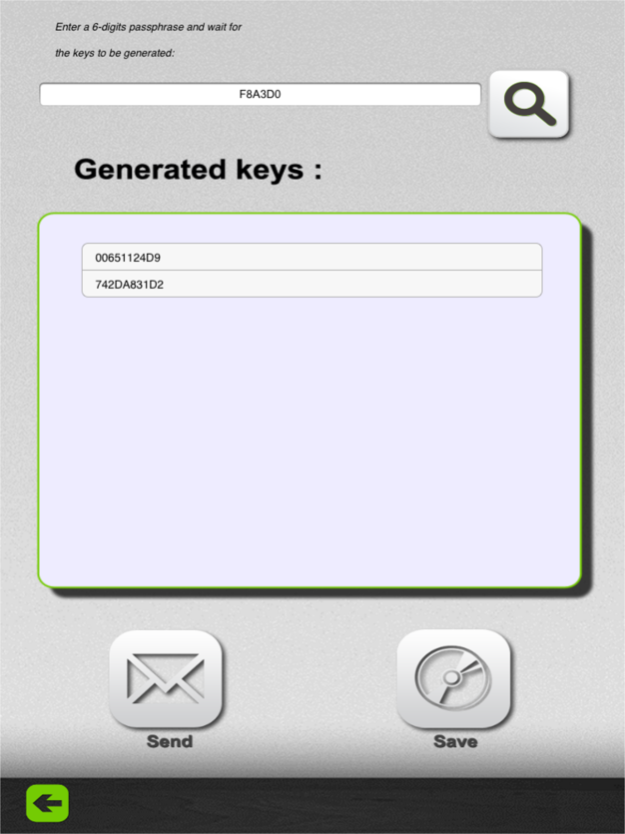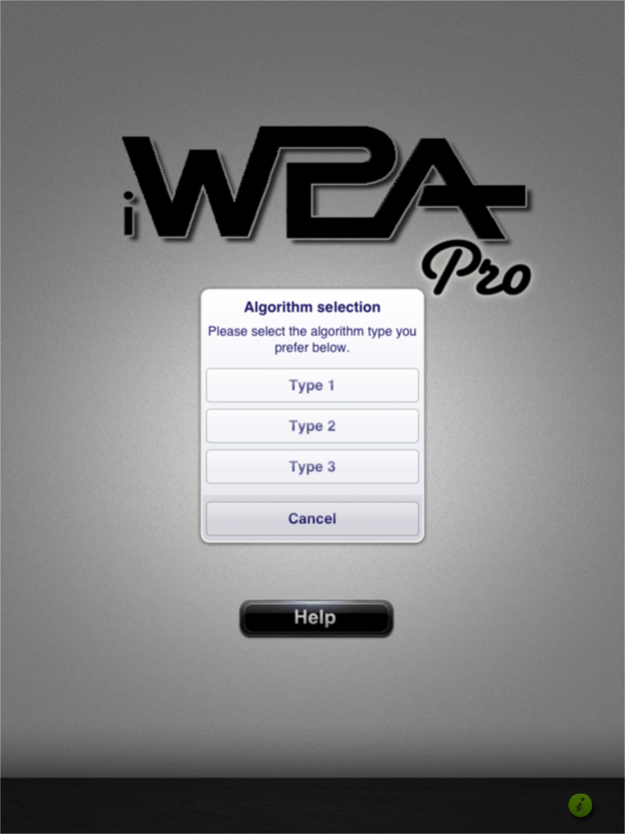iWiFinder 3.1.2
Continue to app
Paid Version
Publisher Description
WiFi Pass PRO is the best tool to generate default factory passwords from your private Wi-Fi network. The most completed & updated password database from all kind of router devices included.
The fastest & most reliable WiFi password app is now available on the App Store with updated databases and brand new features!
► Instructions:
[1]. Press the "Find" button from main menu.
[2]. Select the algorithm type you prefer according to your network name:
• Type 1 supports: SpeedTouchXXXXXX / ThomsonXXXXXX / CYTAXXXXXX / INFINITUMXXXXXX / Discus--XXXXXX / privatXXXXXX / Bbox-XXXXXX / DMAXYYYYYY / Orange-XXXXXX / Orange-XXXX / DLink-XXXXXX / BTHomeHub-XXXX / FTE-XXXX
• Type 2 supports: CYTAXXXX
• Type 3 supports: JAZZTEL_XXXX / WLAN_XXXX (Comtrend, ZyXEL)
• Type 4 supports: Alice-XXXXXXXX
[3]. According to the algorithm type you've selected, follow the instructions below:
• For Type 1: Enter the ESSID of the network's name (e.g. for ThomsonFFA3E4 enter FFA3E4, for Orange-A67F enter A67F).
• For Type 2: Enter the MAC address of the router device (e.g. dc:0b:1a:04:f1:96).
• For Type 3: Enter the ESSID of the network's name (e.g. for JAZZTEL_A45F enter A45F) and/or the MAC address of the device (e.g. 00:11:22:33:44:F5).
• For Type 4: Enter the ESSID of the network's name (e.g. for Alice-12345678 enter 12345678) and/or the MAC address of the device (e.g. 00:11:22:33:44:F5).
[4]. Press the "Search" button and the default factory keys will be appeared within seconds.
► Overall features:
• The most completed & updated database included
• Incredible fast calculations
• Offline application (no internet needed to use the app)
• Copy/Paste your keys anywhere you want
• Send your keys via e-mail or SMS
• Save your keys into favourite
• Supports routers manufactured till 2010
► Supported router devices:
• SpeedTouchXXXXXX
• Alice-XXXXXXXX
• ThomsonXXXXXX
• CYTAXXXX
• CYTAXXXXXX
• INFINITUMXXXXXX
• Discus--XXXXXX
• privatXXXXXX
• Bbox-XXXXXX
• DMAXYYYYYY
• Orange-XXXXXX
• Orange-XXXX
• DLink-XXXXXX
• BTHomeHub-XXXX
• FTE-XXXX
• JAZZTEL_XXXX (Comtrend, ZyXEL)
• WLAN_XXXX (Comtrend, ZyXEL)
For questions e-mail us at papaductions@gmail.com
Jan 20, 2020
Version 3.1.2
- iOS 13 support
About iWiFinder
iWiFinder is a paid app for iOS published in the System Maintenance list of apps, part of System Utilities.
The company that develops iWiFinder is Konstantinos Papadakis. The latest version released by its developer is 3.1.2.
To install iWiFinder on your iOS device, just click the green Continue To App button above to start the installation process. The app is listed on our website since 2020-01-20 and was downloaded 8 times. We have already checked if the download link is safe, however for your own protection we recommend that you scan the downloaded app with your antivirus. Your antivirus may detect the iWiFinder as malware if the download link is broken.
How to install iWiFinder on your iOS device:
- Click on the Continue To App button on our website. This will redirect you to the App Store.
- Once the iWiFinder is shown in the iTunes listing of your iOS device, you can start its download and installation. Tap on the GET button to the right of the app to start downloading it.
- If you are not logged-in the iOS appstore app, you'll be prompted for your your Apple ID and/or password.
- After iWiFinder is downloaded, you'll see an INSTALL button to the right. Tap on it to start the actual installation of the iOS app.
- Once installation is finished you can tap on the OPEN button to start it. Its icon will also be added to your device home screen.